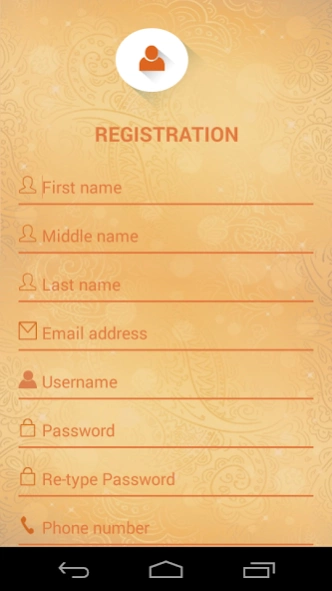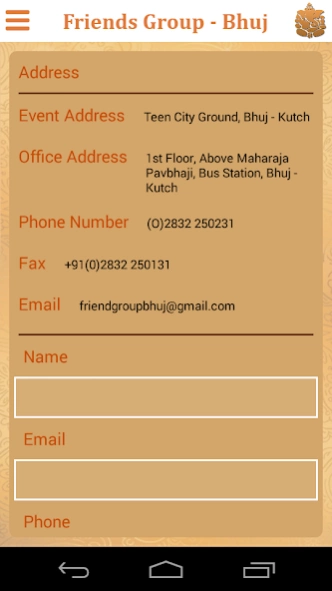Friends Group - Bhuj 1.3
Free Version
Publisher Description
Friends Group - Bhuj - A charitable institute is established and run to promote purpose for charity.
Friends group a platform for different kinds of religious events and as such good social services done by it established in year 2001 by Mr. Rahul Gor. The feature with which they started is celebration is of Ganesh festival. With glorious strating they celebrate it has long last point in organizing and updating it every year as a biggest one in Gujarat. A best part of this charitable institute of for ganesh converted in 2009 for as such different kinds of activities and events. The list of activities mentioned here for the better description as various activities done by and they are lok dayro by Ashwin Joshi, Fareeda Meer and Niranjan Pandya.They also organize dandiya raas and garba ever year.The group has devoted its vital role in such best part of India as :- 1. They always ready to people who in need of money 2. Religious Meetings 3. Vache Gujarat biggest event in Bhuj 4. Blood Donation Camp Maha Aarti is also done by Friend group by various famous singers in Bhuj by Friends Group Bhuj.
About Friends Group - Bhuj
Friends Group - Bhuj is a free app for Android published in the Chat & Instant Messaging list of apps, part of Communications.
The company that develops Friends Group - Bhuj is OptiMatrix. The latest version released by its developer is 1.3.
To install Friends Group - Bhuj on your Android device, just click the green Continue To App button above to start the installation process. The app is listed on our website since 2015-09-21 and was downloaded 14 times. We have already checked if the download link is safe, however for your own protection we recommend that you scan the downloaded app with your antivirus. Your antivirus may detect the Friends Group - Bhuj as malware as malware if the download link to com.optiinfo.friendsgroup is broken.
How to install Friends Group - Bhuj on your Android device:
- Click on the Continue To App button on our website. This will redirect you to Google Play.
- Once the Friends Group - Bhuj is shown in the Google Play listing of your Android device, you can start its download and installation. Tap on the Install button located below the search bar and to the right of the app icon.
- A pop-up window with the permissions required by Friends Group - Bhuj will be shown. Click on Accept to continue the process.
- Friends Group - Bhuj will be downloaded onto your device, displaying a progress. Once the download completes, the installation will start and you'll get a notification after the installation is finished.